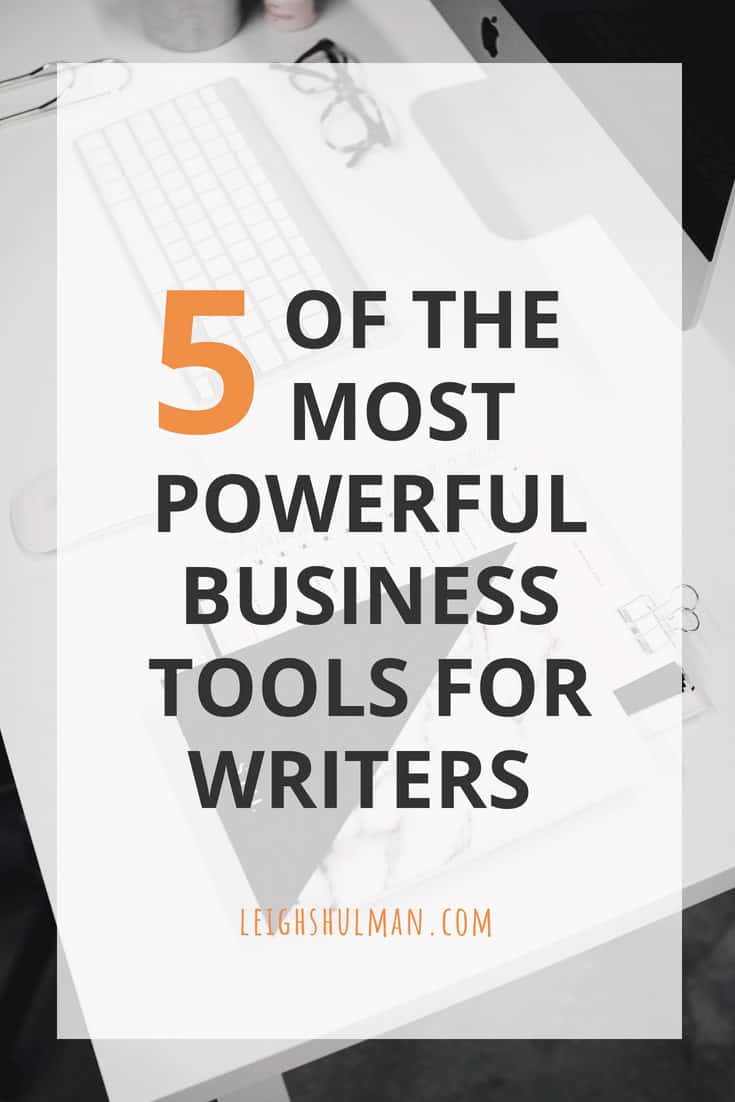There are literally thousands of business resources that you can use to run your writing business. Too many. At least ten possible online calendars. Another ten options for e-mail marketing software. And even more choices for online accounting, webinars, social media posts, and all the other options you might not even understand.
With the majority of these business resources, you learn which works best for you through references from other people or through a messy and often expensive system of trial and error.
It’s overwhelming.
I know from experience. A while back, I paid for a multi-feature online software that would help me do my bookkeeping and manage payments, clients, contacts, and contracts while also sending invoices. I paid for a whole year of this thing and ended up only using two of the features. I found I could only take payments through one method — credit cards or Paypal.
But it took me a year of using it to realize that the problem wasn’t me and my learning curve. The problem was the software. It was rigid, clunky and a pain to use. I eventually chose a simpler option of using just one accounting app and another for contracts, but moving everything over took time and energy that would have been better spent on my own writing and clients.
What a huge waste of time, money and energy.
Some tools and resources, though, rise above the rest without risking your resources. They’ll make your blog and social media posts look beautiful. They’ll also keep you up to date on the latest methods of engaging readers and building your writing platform.
Whether you’re at the beginning of your writing career or looking to develop your current business more deeply, these five business resources will help you grow and shine. Even better, many of them are completely free to use.
Where To Pitch
Started by successful freelance writer and traveler Susan Shain, Where To Pitch began as a database to find places to pitch your work based on your topic. She recently updated it to include a list of resources as well as a breathtakingly detailed and endlessly useful How-To Freelance page.
She calls it Freelance 101, but it goes well beyond the basics. It covers everything you need to know about becoming a freelancer, from finding clients to choosing a niche to creating your online presence.
All that and she’s expanded the database to include more categories as well as links to the submission pages for each publication.
A social media scheduler
Social media can take up all the space and time you have for writing. That’s why my social media scheduler is on of my favorite business resources for writers. It allows me to automate a large portion of my social media plus monitor how well each post does. There are many options and ways to schedule your posts across social media. I use MeetEdgar, which charges a fee. There are also plenty of free options. Most of them allow you to try them out before you begin to pay.
Pro-Tip: MeetEdgar, for example, allows me to set a posting schedule that pulls from a library of links and images organized by categories. Others allow you to create images and videos directly on the app. Try out a scheduler for two weeks to a month in order to figure out what works best for you.
Ubersuggest
Developed by Neil Patel, Ubersuggest helps you figure out which keywords to use on your blog posts as well as develop Search Engine Optimization (SEO) strategies to bring more readers to your websites and articles.
You can search in different languages as well as search specific domain names to learn more about the kinds of keywords and content that work best for your site.
When you search for a keyword or phrase, you’ll see the popularity of a keyword. You’ll also see how likely it is your content will rank at the top of searches or whether someone will pay for a product you sell based on that search.
You can dive as deeply into the data you receive or skim the basics. Either way, Ubersuggest allows you to implement SEO strategies as you learn more and grow.
Follow Neil Patel’s newsletter for regular marketing tips to learn more about SEO and best practices to use on your website. You can also check out Brian Dean’s website Backlinko and sign up for his newsletter for a Skyscraper technique he used to increase his website traffic over 100% in two weeks.
Pro-Tip: If you use WordPress for your website, try Yoast SEO manager to walk you through the SEO basics. You’ll simply fill in the blanks to include keywords and any of the metadata Google looks for in searches. Yoast has a free and premium version.
Unsplash
You want amazing images for social media and blog posts, but it can get expensive paying for them. Unless you’re a photographer, you likely don’t have the quality and quantity of photos you need to keep your website imagery beautiful.
While there are plenty of other options for gorgeous photos you can use for free, Unsplash has the largest selection with the highest quality. You can download them, edit them, plop text on them, and use them in any way you wish.
While it’s suggested you credit the photographer, it’s not required. But credit where you can. (The beautiful sleek desk and chair at the top of this post by Luca Bravo.)
Appsumo
Appsumo is your go-to website to find tools to grow your business at incredibly affordable prices. You also learn about new tools long before they get popular because developers turn to Appsumo early in their launch process to build a buzz.
Sometimes, you’ll receive offers to try out a new tool for free. Other times, you’ll purchase lifetime access to a tool for a significantly discounted price.
One example: PromoRepublic, a social media tool that allows you to design and post directly from a web interface, currently costs 9USD/month for their most basic plan. It cost 49USD for a lifetime subscription, including any upgrades, when it sold on Appsumo two years ago.
They’ll send you updates on the latest tech tools and resources as they become available when you sign up for their newsletter.